Login and App FAQs
Answers to the most frequently asked questions about logging in to our website

Recent improvements to our online offering – a new website and the return of a Historic Houses smartphone app after four years – have meant unavoidable changes.
Since March all our visitor members have had to re-register their log-in for historichouses.org. The same username and password combination enables users to log in to the app.
The vast majority of members have had no issues and now have access to all the great content in our members-only area. But if you are having difficulty with any of our online services, please read the advice below before contacting us.
Please note the answers below apply to visitor members only. If you are a house member or a corporate member, please contact us directly to sort out any log-in issues.
Frequently asked questions
How do I log in to the website?
If you haven’t logged in since March 2021 you’ll need to register for an account.
To successfully register an account on this page you need to:
- Have already provided us with an email address (you probably did this when you signed up, but if not you can contact our membership department and ask them to add one to your subscriber record).
- Have the barcode number to hand (it’s on the back of your membership card) of the member whose email address you want to use. If your household contains many members, you can supply us with an email address for each one, and each email address plus that person’s barcode can be used to create an individual account. But it’s important that you use the right barcode for the right email, because each email address supplied is only connected to one member of your household.
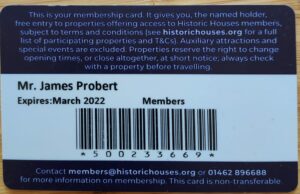
- Enter the post code you supplied us when you joined. Please bear in mind that if you have since moved house and have not informed us of your change of address, we won’t have your current post code. In that instance, you’ll need to use the one you gave us during your sign-up process. It can sometimes take several days for changes of address to register with our system so please be patient.
- Choose a password. It is good practice to avoid using a password you use elsewhere for sensitive sites like internet banking, shopping, social media, etc.
I have registered a new user account since March 2021 but still can't log in
- You may have forgotten your password, or have accidentally entered a different password from the one you thought you’d chosen. Click here to reset your password – you will need to enter the email address you used to register your new website user account.
- If, having followed step 1, the form asks you to enter a valid email address, you need to:
- check you have typed the email address accurately;
- if that doesn’t work, try to register an account from scratch using that email address (see ‘How do I log into the website’ above). It may be that you have not yet successfully registered an account using that address.
I used to be able to log in to the website but can't now
- You need to have a valid membership to create a user account for the website. If your membership has lapsed, you will not be able to log in. You can rejoin here.
- If you are a valid member and have not used the website since March 2021, you will need to create a new user account. See ‘How do I log into the website’ above.



